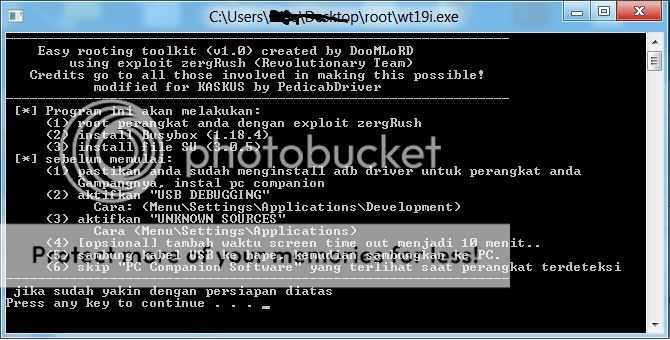blog sederhana yang bertujuan untuk berbagi info , berita , atau wacana yang saya ketahui dan saya bagikan via blog ini.
Friday, January 20, 2012
my blog is my stuff on live with walkman: cara flash offline sony ericson live with walkman
my blog is my stuff on live with walkman: cara flash offline sony ericson live with walkman: 1. Download FLASH TOOL disini , untuk mendownloadnya pilih tab instalation. file firmware sony ericsson live walkman : 4.0.2.A.0.58 ...
cara flash offline sony ericson live with walkman
1. Download
FLASH TOOL disini , untuk mendownloadnya pilih tab instalation.
file firmware sony ericsson live walkman : 4.0.2.A.0.58 atau yg lebih tinggi 4.0.2.A.0.62
2. Install flashtool yang tadi sudah di download
3. extrac firmwware tadi yg di download berupa file ftf ke folder flastool/firmware
3. jalan kan flashtool.exe yang terdapat di folder flash tool
4. setelah flashtool jalan maka tampilannya seperti dibawah, klik flash ( tombol gambar petir )
 5 pilih flash mode
5 pilih flash mode
6. pilih firmware yang mau kita flasing, lalu pilih ok
7. setelah itu tunggu sampai muncul pemberitahuan untuk menghubungkan hp ke komputer
8. hp dimatiin,tahan volume down lalu colokin ke komputer pakai usb. Pastikan LED menyala warna HIJAU dan jangan lupa sebelumnya Unkwon resource dan USB debugging pada setting hp dicentang.
9. secara otomatis proses flashinga akan berjalan, Tunggu sampai muncul pemberitahuan untuk memutus USB, kalo sudah begitu proses flashing berhasil..
10. selamat mencoba
sumber : kaskus , muhamadwahab.wordpress.com
FLASH TOOL disini , untuk mendownloadnya pilih tab instalation.
file firmware sony ericsson live walkman : 4.0.2.A.0.58 atau yg lebih tinggi 4.0.2.A.0.62
2. Install flashtool yang tadi sudah di download
3. extrac firmwware tadi yg di download berupa file ftf ke folder flastool/firmware
3. jalan kan flashtool.exe yang terdapat di folder flash tool
4. setelah flashtool jalan maka tampilannya seperti dibawah, klik flash ( tombol gambar petir )
 5 pilih flash mode
5 pilih flash mode6. pilih firmware yang mau kita flasing, lalu pilih ok
7. setelah itu tunggu sampai muncul pemberitahuan untuk menghubungkan hp ke komputer
8. hp dimatiin,tahan volume down lalu colokin ke komputer pakai usb. Pastikan LED menyala warna HIJAU dan jangan lupa sebelumnya Unkwon resource dan USB debugging pada setting hp dicentang.
9. secara otomatis proses flashinga akan berjalan, Tunggu sampai muncul pemberitahuan untuk memutus USB, kalo sudah begitu proses flashing berhasil..
10. selamat mencoba
sumber : kaskus , muhamadwahab.wordpress.com
Thursday, January 19, 2012
cara root sony ericsson live with walkman
cara rootnya simpel kok. yg penting harus punya pc .
pakai software EASY ROOT TOOLKIT v1.0
caranya :
- download dulu softwarenya DISINI , pass : wt19i
- instal adb driver atau pc companion
- ekstrak folder root, kemudian jalankan file "wt19i.exe" ikuti langkah selanjutnya
- PERHATIAN: klo udah di root, trus pingin di Unroot harus di flash ulang..
- selamat mencoba
SUMBER
pakai software EASY ROOT TOOLKIT v1.0
caranya :
- download dulu softwarenya DISINI , pass : wt19i
- instal adb driver atau pc companion
- ekstrak folder root, kemudian jalankan file "wt19i.exe" ikuti langkah selanjutnya
- PERHATIAN: klo udah di root, trus pingin di Unroot harus di flash ulang..
- selamat mencoba
SUMBER
[ROM]Generic WT19i (Live with Walkman) 4.0.2.A.0.62 (1254-1848) (Android 2.3.4)
Belakangan ini banyak isu keluhan hp live walkman sering restart2. solusinya upgrade aja ke versi software 4.0.2.A.0.62 . di jamin hape anda akan sembuh dari penyakit tersebut. caranya bisa pake upgrade online ataupun offline . upgrade online pakai seus ( sony ericsson update software ) atau pakai pc companion ( pc suite nya hape sony ) . dan untuk upgrade offline anda bisa pakai flashtool . untuk caranya nanti saya share di postingan berikutnya.
SONY ERICSSON WT19i LIVE WITH WALKMAN
ini lah ponsel terakhir yg sekarang saya pakai. suara kenceng , prosessor 1ghz , android gingerbread dan bisa di upgrade ke os ICS nanti. gak nyesel deh beli hape ini. berikut spesifikasinya :
| General | 2G Network | GSM 850 / 900 / 1800 / 1900 |
|---|---|---|
| 3G Network | HSDPA 900 / 1700 / 2100 - WT19i | |
| HSDPA 850 / 1900 / 2100 - WT19a | ||
| Announced | 2011, August | |
| Status | Available. Released 2011, October |
| Body | Dimensions | 106 x 56.5 x 14.2 mm |
|---|---|---|
| Weight | 115 g |
| Display | Type | TFT capacitive touchscreen, 16M colors |
|---|---|---|
| Size | 320 x 480 pixels, 3.2 inches (~180 ppi pixel density) | |
| Multitouch | Yes | |
| Protection | Scratch-resistant glass |
| Sound | Alert types | Vibration, MP3 ringtones |
|---|---|---|
| Loudspeaker | Yes, with stereo speakers | |
| 3.5mm jack | Yes | |
| - Sony xLOUD enhancement |
| Memory | Card slot | microSD, up to 32GB, 2GB included, buy memory |
|---|---|---|
| Internal | 320MB storage, 512 MB RAM |
| Data | GPRS | Up to 80 kbps |
|---|---|---|
| EDGE | Up to 237 kbps | |
| Speed | HSDPA, 7.2 Mbps | |
| WLAN | Wi-Fi 802.11 b/g/n, DLNA, Wi-Fi hotspot | |
| Bluetooth | Yes, v2.1 with A2DP, EDR | |
| USB | Yes, microUSB v2.0, USB On-the-go support |
| Camera | Primary | 5 MP, 2592x1944 pixels, autofocus, LED flash, check quality |
|---|---|---|
| Features | Geo-tagging, image stabilization, smile and face detection, touch focus | |
| Video | Yes, 720p, check quality | |
| Secondary | Yes, VGA |
| Features | OS | Android OS, v2.3 (Gingerbread), planned upgrade to v4.0 |
|---|---|---|
| Chipset | Qualcomm MSM8255 Snapdragon | |
| CPU | 1 GHz Scorpion | |
| GPU | Adreno 205 | |
| Sensors | Accelerometer, proximity, compass | |
| Messaging | SMS (threaded view), MMS, Email, Push email, IM | |
| Browser | HTML, Adobe Flash | |
| Radio | Stereo FM radio with RDS | |
| GPS | Yes, with A-GPS support | |
| Java | Yes, via Java MIDP emulator | |
| Colors | Black, White | |
| - SNS integration - MP4/H.263/H.264/WMV player - MP3/eAAC+/WMA/WAV player - TrackID music recognition - Google Search, Maps, Gmail, YouTube, Calendar, Google Talk - Document editor - Voice memo - Predictive text input |
| Battery | Standard battery, Li-Ion 1200 mAh | |
|---|---|---|
| Stand-by | Up to 350 h (2G) / Up to 400 h (3G) | |
| Talk time | Up to 14 h 15 min (2G) / Up to 6 h 42 min (3G) | |
| Music play | Up to 17 h 30 min |
semoga hape ini bisa awet di tangan saya. hehehe
lupa akun blog njubleazt.blogspot.com
dah lama saya nggak ngeblog jadi lupa dengan akun blog lama saya :(
Subscribe to:
Comments (Atom)
unlock MI akun dan fix find device fc. ubl n twrp only.
jika hp XIAOMI anda terkunci ketika habis di reset atau habis flash/upgrade MIUI dan anda lupa password mi akun seperti contoh gambar di baw...

-
jika hp XIAOMI anda terkunci ketika habis di reset atau habis flash/upgrade MIUI dan anda lupa password mi akun seperti contoh gambar di baw...
-
tutorial flashing Samsung Corby 2 S3850 via Flashtools... langsung saja. **BAHAN : - kabel usb - flashtool multiloader v5.65 - firmware...